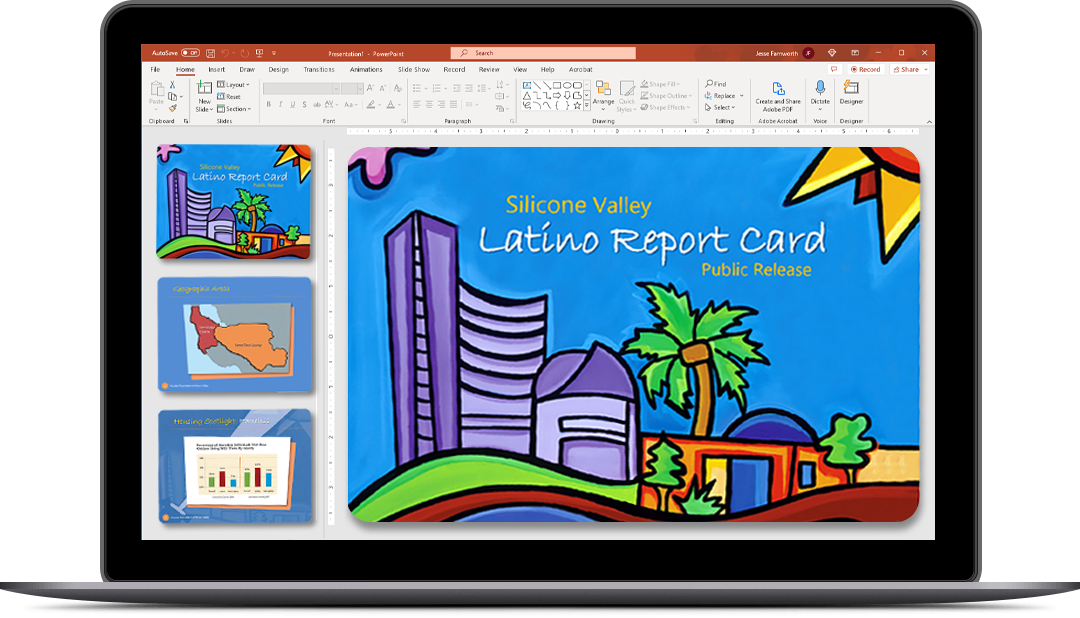
Creating Effective PowerPoint Presentations
Farnworth Design Group has been helping clients create effective PowerPoint presentations for more than 15 years. Effective PowerPoint presentations require careful planning, attention to detail, and a focus on engaging the audience. By following these tips, you can create a presentation that is informative, engaging, and memorable.
Here are some tips for designing and developing an effective PowerPoint presentation:
- Keep it simple: Don’t overcrowd your slide with too much text or images. Stick to one main point per slide and use visuals to support it. Stick to a clean and minimal design to make the presentation easy to follow and less distracting.
- Use high-quality images: Make sure your images are clear, relevant, and add value to your presentation.
- Create a consistent layout: Use a consistent layout throughout the presentation, such as using the same font, font size, and color scheme. This can help to make the presentation more organized and cohesive.
- Use bullet points and short sentences: Use bullet points and short sentences to make the presentation easy to read and understand. Avoid using long paragraphs or complex sentences that can confuse the audience.
- Use charts and graphs: Use charts and graphs to present complex data and information in a visual and easy-to-understand format.
- Incorporate multimedia: Use video or audio clips to make your presentation more engaging.
- Practice good design principles: Use alignment, spacing, and hierarchy to make your slide visually appealing and easy to understand.
- Keep it brief: Keep your slides short and to the point. Avoid overwhelming your audience with too much information on one slide.
- Use animations and transitions sparingly: Use animations and transitions to add emphasis and guide your audience’s attention, but don’t overdo it.
- Practice your presentation: Practice your presentation several times before presenting it to your audience. This can help to ensure that you are comfortable with the content and the flow of the presentation.
- Engage the audience: Engage the audience by asking questions, providing examples, and encouraging participation. This can help to keep the audience interested and attentive throughout the presentation.
Here are some valuable design considerations for creating quality PowerPoint slides:
- Clear and Concise Title: The title should clearly and concisely communicate the topic of the slide.
- Visually Appealing Design: The slide should have a clean and professional design, with an appropriate color scheme, font, and layout.
- Limited Text: The slide should have limited text, ideally no more than six bullet points with no more than six words per bullet point. This ensures that the audience can easily read and understand the content.
- Relevant Graphics: Graphics such as images, charts, and graphs should be used to illustrate key points and make the content more engaging.
- Consistent Formatting: The slide should have consistent formatting throughout, including font, color, and layout.
- Good Use of Space: The slide should make effective use of space, with elements well-spaced and not too cluttered.
- Clear and Legible Font: The font should be clear and legible, even when projected on a large screen.
- Engaging Visuals: The visuals should be engaging and relevant to the topic being presented.
- Well-organized Content: The content should be well-organized, with a clear hierarchy of information and logical flow of ideas.
- Attention-grabbing: The slide should grab the audience’s attention and keep them engaged throughout the presentation.
Let’s Start Something New!
Say Hello!
Please describe what you need and we’ll get back to you ASAP!
